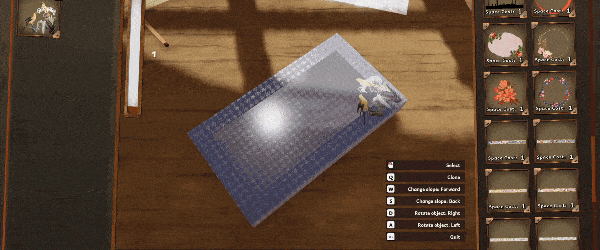Play Chocolate Factory Simulator Online
Chocolate Factory Simulator Free Download
Are you ready to step into the shoes of a master chocolatier and run your very own chocolate factory? Chocolate Factory Simulator offers a sweet adventure where you’ll craft delicious chocolates, satisfy a variety of customers, and run a booming chocolate empire. In this article, we’ll guide you through the game, its features, and gameplay, and show you how you can get started with a free download.
What is Chocolate Factory Simulator?
Chocolate Factory Simulator is a unique simulation game developed by Games Incubator and published by PlayWay S.A. The game allows players to manage and operate their own chocolate factory. Set in a steampunk-inspired world, you’ll use a wide range of machines and tools to create gourmet chocolates tailored to your customers’ desires. The game emphasizes creativity, allowing you to design chocolates with different shapes, colors, and decorations. As you progress, you’ll unlock new recipes, upgrades, and special equipment, making your chocolate-making process even more exciting.

Why is Chocolate Factory Simulator Trending?
The game has garnered attention for its innovative combination of simulation, creativity, and a fun, quirky theme. Players are drawn to the ability to customize and experiment with their chocolate creations while managing a busy factory. The game’s steampunk aesthetic adds a unique visual appeal, setting it apart from other simulation games. With engaging gameplay, various customer orders, and the inclusion of a helpful automaton assistant, Nougat, it’s no wonder that Chocolate Factory Simulator is trending among simulation game lovers.
How to Play Chocolate Factory Simulator
In Chocolate Factory Simulator, your objective is to take orders from customers and create chocolates that satisfy their specific preferences. You start with basic orders and gradually unlock more complex recipes as you advance. Your chocolate factory is equipped with a range of machines that help automate the chocolate-making process, but you’ll also need to manually intervene to ensure the chocolates meet customers’ demands.
Here’s a basic rundown of how to play:
- Receive Customer Orders: Customers will specify their chocolate preferences.
- Use Machines: You’ll operate steam-powered machines to mold, decorate, and package the chocolates.
- Design Unique Chocolates: Experiment with various colors, shapes, and decorations to create perfect chocolates.
- Meet Deadlines: Timely delivery is crucial to keep customers satisfied and earn rewards.
- Upgrade Your Factory: As you progress, you’ll unlock new machines, ingredients, and recipes to enhance your chocolate-making abilities.
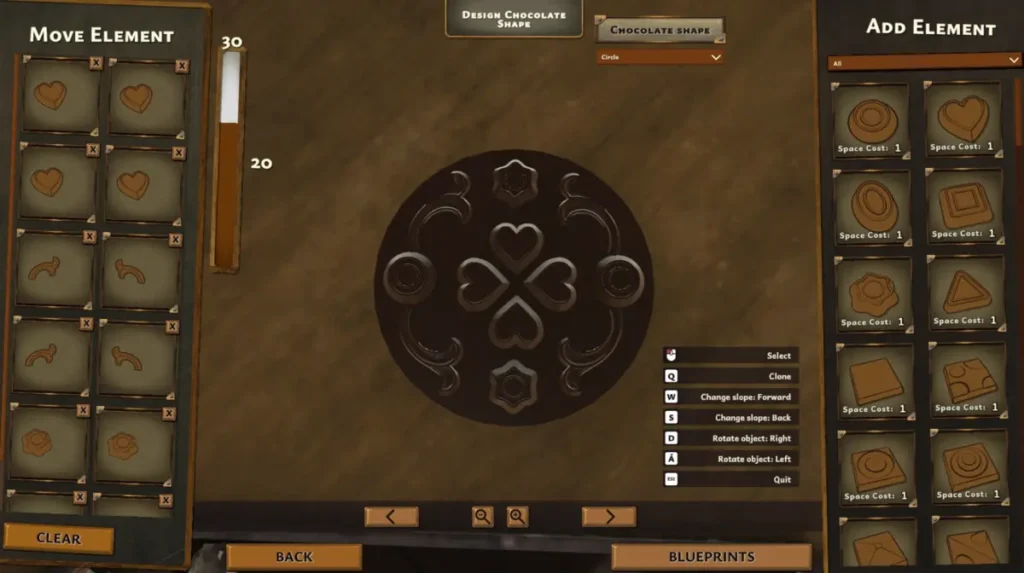
Detailed Levels and Progression
As you play through the game, you’ll encounter different levels, each with new challenges. Early levels focus on simple chocolate-making tasks, while later stages introduce more complex orders with specific designs and faster delivery times. The progression system keeps things interesting by gradually adding new equipment, automation tools, and recipes to your chocolate-making arsenal.
Features of Chocolate Factory Simulator
- Steampunk-Inspired Workshop: A unique and visually appealing factory set in a steampunk world, complete with advanced machinery.
- Customer Variety: Interact with customers from different regions who have unique chocolate preferences.
- Customization: Design chocolates with various shapes, colors, and decorations to meet customer demands.
- Automaton Assistant: Nougat, your helpful robot assistant, assists in managing tasks and streamlining chocolate production.
- Unlockable Recipes: Discover and experiment with new chocolate recipes as you advance through the game.
Characters in Chocolate Factory Simulator
- Master Chocolatier (Player): You take on the role of the chocolatier, running your own factory and creating delicious chocolates for your customers.
- Nougat (Automaton Assistant): A customizable automaton that helps you manage tasks in the factory, allowing you to focus on larger orders.
- Customers: Each customer has different tastes, and you need to meet their unique preferences to keep them satisfied.

Tips and Tricks for Playing
- Pay Attention to Orders: Each customer has specific requests, so take time to read their orders carefully to avoid mistakes.
- Use Nougat Wisely: Assign tasks to Nougat to help streamline production and manage multiple orders at once.
- Experiment with Chocolate Designs: Try out different chocolate shapes, colors, and toppings to create unique combinations that appeal to customers.
- Upgrade Equipment: Invest in new machines and tools to speed up production and unlock new chocolate-making possibilities.
- Plan Your Time: Make sure to meet deadlines by prioritizing tasks and keeping your factory running smoothly.
How to Install Chocolate Factory Simulator
To play Chocolate Factory Simulator, follow these steps to install the game on your PC:
- Go to the Steam Store: Visit Chocolate Factory Simulator for free download or go to the Steam page for Chocolate Factory Simulator to purchase the game.
- Buy the Game: Add the game to your cart and complete the checkout process.
- Download and Install: After purchasing the game, click the “Install” button to start the download. Once installed, you can start playing the game right away!
FAQ About Chocolate Factory Simulator
- Is Chocolate Factory Simulator free?
- No, the game is a paid title available on Steam, but there might be discounts available.
- Can I play Chocolate Factory Simulator on Mac or Linux?
- Currently, the game is only available for Windows PCs.
- Does the game support multiplayer?
- No, Chocolate Factory Simulator is a single-player experience.
- Are there in-game purchases?
- No, the game does not feature any microtransactions.
- Can I customize my factory?
- Yes, you can upgrade and customize your factory with new machines and equipment as you progress through the game.
- What is the main objective in the game?
- The main goal is to fulfill customer orders by creating custom chocolates and running an efficient factory.
- How do I unlock new recipes and machines?
- As you complete orders and progress through levels, you’ll unlock new recipes and upgrades for your factory.
- Is there a free demo version available?
- Currently, there is no free demo, but you can purchase the game on Steam.
- Does the game have achievements?
- Yes, Chocolate Factory Simulator includes achievements that you can unlock as you complete certain tasks.
- Is the game available in other languages?
- Yes, it supports multiple languages including English, Chinese, French, Spanish, and more.
Conclusion
If you love simulation games and have a sweet spot for chocolate, Chocolate Factory Simulator is the perfect game for you. Run your own factory, create beautiful chocolates, and delight your customers with your delicious creations. Head over to Steam to grab the game, and start crafting your chocolate empire today!